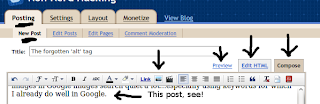Again, I just want to share a video that I watched on Youtube. I have long been interested in the mind, and specifically about learning. I am not a genius, rather it is the other way around...I needed to learn how to learn because I was a bit thick : )
Anyway, I watched this video just a while ago and really enjoyed it. I thought it was worth sharing.
Monday, January 25, 2010
Sunday, January 24, 2010
Python is amazing
If you are just starting out with web design, have HTML, CSS, JavaScript and basic uploading/hosting stuff down you want to take the next step and venture into server side scripting. This allows you do do simple things, like create an email form, or complex things, like build a whole forum. You can connect databases, create files on your sever on the fly, create your own tracking code...lots of things.
Now, the current convention is to go with PHP, and really, PHP is easy. It is actually easier to learn PHP than what it is to really learn CSS and JavaScript. And it can do cool things. Just check out this amazing tutorial at Tuxradar - http://www.tuxradar.com/practicalphp. If all you want to do is simple scripts, it is going to work just fine for you.
But what if you want a little more power. You want to pull your blogger posts in to your website, show the weather, create a custom Twitter api. You can do many of those things with PHP. No problem. Often each peace of the puzzel is easy. So why am I raving about Python.
Well, first of all, Python goes beyond the web. It is a scripting language, or a 'high level' language, but that doesn't mean it doesn't have some Vooma! It can build great GUI apps, small database scripts are so easy with Sqlite3. There is so much you can do with it. And you can talk to the web with it. You can download sites, pull them apart and re-build them.
But, you say, look at the popuarity of PHP. It is huge on the web. Well, sure. It is. But I bet some of the time it is underestimated how big Python is. You don't often see Python programmers having a website with a .py ending...mainly because of the whole way that Python programmers think. Python has clean syntax and Python programmers want a clean URL as well.
But, the main reason is that it is rather easy to build small PHP script. Really easy. It must be the easiest server side scripting language to do things with.
My argument, then, for using Python more is actually not so much about writing the code in the first place. That's complex. You have to really cover a lot of documentation to figure out how to use Python with your website. With PHP, it tells you how on the very first page of most tutorials.
No, the reason I love to work with Python is that most work I have done is done in bits and peaces. I have some time, start a nice big project, then put it aside when I go on tour or do some work for others. When you come back to your PHP, trying to wade through the code is tough. It thought me the importance of comments. Python loves comments. Mmmm, good Python.
When you leave a peace of code, once it gets a little involved, it is always a challenge to come back and jump into it again. But one of Guido's key insights in his design of the language was the code was read far more times than it was written. So make it easy to read. And he did exactly that.
Ref PEP 8 -- Style Guide for Python Code
If you are thinking of trying to write a blog, or even better, have a few blogs of your own and want to pull them together, add login scripts, add Twitter, weather and what not, I am sure you will find Python is easier to maintain in the long run. One main feature that makes it better than PHP is namespaces, as is stated in the last line of PEP 20:
Now, the current convention is to go with PHP, and really, PHP is easy. It is actually easier to learn PHP than what it is to really learn CSS and JavaScript. And it can do cool things. Just check out this amazing tutorial at Tuxradar - http://www.tuxradar.com/practicalphp. If all you want to do is simple scripts, it is going to work just fine for you.
But what if you want a little more power. You want to pull your blogger posts in to your website, show the weather, create a custom Twitter api. You can do many of those things with PHP. No problem. Often each peace of the puzzel is easy. So why am I raving about Python.
Well, first of all, Python goes beyond the web. It is a scripting language, or a 'high level' language, but that doesn't mean it doesn't have some Vooma! It can build great GUI apps, small database scripts are so easy with Sqlite3. There is so much you can do with it. And you can talk to the web with it. You can download sites, pull them apart and re-build them.
But, you say, look at the popuarity of PHP. It is huge on the web. Well, sure. It is. But I bet some of the time it is underestimated how big Python is. You don't often see Python programmers having a website with a .py ending...mainly because of the whole way that Python programmers think. Python has clean syntax and Python programmers want a clean URL as well.
But, the main reason is that it is rather easy to build small PHP script. Really easy. It must be the easiest server side scripting language to do things with.
My argument, then, for using Python more is actually not so much about writing the code in the first place. That's complex. You have to really cover a lot of documentation to figure out how to use Python with your website. With PHP, it tells you how on the very first page of most tutorials.
No, the reason I love to work with Python is that most work I have done is done in bits and peaces. I have some time, start a nice big project, then put it aside when I go on tour or do some work for others. When you come back to your PHP, trying to wade through the code is tough. It thought me the importance of comments. Python loves comments. Mmmm, good Python.
When you leave a peace of code, once it gets a little involved, it is always a challenge to come back and jump into it again. But one of Guido's key insights in his design of the language was the code was read far more times than it was written. So make it easy to read. And he did exactly that.
Ref PEP 8 -- Style Guide for Python Code
If you are thinking of trying to write a blog, or even better, have a few blogs of your own and want to pull them together, add login scripts, add Twitter, weather and what not, I am sure you will find Python is easier to maintain in the long run. One main feature that makes it better than PHP is namespaces, as is stated in the last line of PEP 20:
The Zen of Python,
by Tim Peters
Beautiful is better than ugly.
Explicit is better than implicit.
Simple is better than complex.
Complex is better than complicated.
Flat is better than nested.
Sparse is better than dense.
Readability counts.
Special cases aren't special enough to break the rules.
Although practicality beats purity.
Errors should never pass silently.
Unless explicitly silenced.
In the face of ambiguity, refuse the temptation to guess.
There should be one-- and preferably only one --obvious way to do it.
Although that way may not be obvious at first unless you're Dutch.
Now is better than never.
Although never is often better than *right* now.
If the implementation is hard to explain, it's a bad idea.
If the implementation is easy to explain, it may be a good idea.
Namespaces are one honking great idea -- let's do more of those!
by Tim Peters
Beautiful is better than ugly.
Explicit is better than implicit.
Simple is better than complex.
Complex is better than complicated.
Flat is better than nested.
Sparse is better than dense.
Readability counts.
Special cases aren't special enough to break the rules.
Although practicality beats purity.
Errors should never pass silently.
Unless explicitly silenced.
In the face of ambiguity, refuse the temptation to guess.
There should be one-- and preferably only one --obvious way to do it.
Although that way may not be obvious at first unless you're Dutch.
Now is better than never.
Although never is often better than *right* now.
If the implementation is hard to explain, it's a bad idea.
If the implementation is easy to explain, it may be a good idea.
Namespaces are one honking great idea -- let's do more of those!
Thursday, January 21, 2010
The forgotten 'alt' tag
Do you want more people to find your website? SEO is one of the buzzwords of the Internet age, we all want more traffic to our websites, and search engines are the best way to get that traffic.
I don't want to get into usability/accessibility to much...there are many much better resources.
[for example: Usability 101, 25-point Usability, and 50 web Usability Tips]
But, regardless of how much you spend time working on the HTML of your blog or website, there is one really simple thing you can do as an afternoon project one day. Go through all the images on your website and add alt tags.
Why: The alt tag displays text about your image when the image can't be displayed.
Do it for search engines like Google. It is the best information that a website can give directly about the image (but, of course, give your image a good name too, "img_1502.jpg" just isn't that good!). And that is going to help you in search. It isn't perfect, of course...people do use the alt tag to keyword load their website, and so it's effect gets downplayed, but it certainly matters. In my experience, it boosts my images in Google images search quiet a lot...especially using keywords for which I already do well in Google.
There is another reason...some people still use text only browser. And it isn't just blind people. I sometimes use Lynx [an open source, text only browser] when I am studying. There is just less stuff that gets in your way. I would bet that there are many efficiency
conscious people out there who would be really interested in your product or content who do use text only browsers for the same reason. Not a lot, mind you, but it could be that one person who makes the sale.
How: If you are doing your own websites, coding the HTML by hand, I am sure you have no problem. If you are using blogger and don't know much HTML, here is a step by step guideline:
1. In blogger, where you have the main "Posting" section, you have three tags at the top. There is Compose, which gives you a nice easy interface to work with, 'Edit HTML' and 'Preview'. All three should be frequently visited if you really want to optimize how many people find you. Open and start working on your new blog post in 'Compose'
2. Use the image icon to insert your images and choose how and where they sit. You can do this in just plain html if you want more control, but it is easy to just use the icon.
3. Once your image is in the page, click on the 'Edit HTML' tab.
4. Find the image tag. It starts like this <img and contains the url of the image.
5. There may already be an alt tag, saying something like alt='' This tag is within the image tag, which means it comes after you see <img. What you can do is just start typing just to the right of the image tag. Put a space and type alt="two or three words about your image"
6. Finish your blog post and Publish it. If you have Firefox, go to edit > preferences and go to the 'content' tab. Un-check the check-box that says "load images automatically" Now, check your new blog post and see what it says. Does it make sense in the context, or does it sound like you are just loading in a bunch of keywords (not what you want).
I am sure that this info will help you find your alt tags on other platforms as well.
I don't want to get into usability/accessibility to much...there are many much better resources.
[for example: Usability 101, 25-point Usability, and 50 web Usability Tips]
But, regardless of how much you spend time working on the HTML of your blog or website, there is one really simple thing you can do as an afternoon project one day. Go through all the images on your website and add alt tags.
Why: The alt tag displays text about your image when the image can't be displayed.
Do it for search engines like Google. It is the best information that a website can give directly about the image (but, of course, give your image a good name too, "img_1502.jpg" just isn't that good!). And that is going to help you in search. It isn't perfect, of course...people do use the alt tag to keyword load their website, and so it's effect gets downplayed, but it certainly matters. In my experience, it boosts my images in Google images search quiet a lot...especially using keywords for which I already do well in Google.
There is another reason...some people still use text only browser. And it isn't just blind people. I sometimes use Lynx [an open source, text only browser] when I am studying. There is just less stuff that gets in your way. I would bet that there are many efficiency
conscious people out there who would be really interested in your product or content who do use text only browsers for the same reason. Not a lot, mind you, but it could be that one person who makes the sale.
How: If you are doing your own websites, coding the HTML by hand, I am sure you have no problem. If you are using blogger and don't know much HTML, here is a step by step guideline:
1. In blogger, where you have the main "Posting" section, you have three tags at the top. There is Compose, which gives you a nice easy interface to work with, 'Edit HTML' and 'Preview'. All three should be frequently visited if you really want to optimize how many people find you. Open and start working on your new blog post in 'Compose'
2. Use the image icon to insert your images and choose how and where they sit. You can do this in just plain html if you want more control, but it is easy to just use the icon.
3. Once your image is in the page, click on the 'Edit HTML' tab.
4. Find the image tag. It starts like this <img and contains the url of the image.
5. There may already be an alt tag, saying something like alt='' This tag is within the image tag, which means it comes after you see <img. What you can do is just start typing just to the right of the image tag. Put a space and type alt="two or three words about your image"
6. Finish your blog post and Publish it. If you have Firefox, go to edit > preferences and go to the 'content' tab. Un-check the check-box that says "load images automatically" Now, check your new blog post and see what it says. Does it make sense in the context, or does it sound like you are just loading in a bunch of keywords (not what you want).
I am sure that this info will help you find your alt tags on other platforms as well.
Saturday, January 16, 2010
Sandcurves
I'll be blogging hear instead of Sandcurves for a while, until I get that one running again.
I have long had an interest in how to optimize how your mind works and how to work better. I'll just share a video that I found really interesting. I've been wanting to watch it for some time, and last night I had a good bought of insomnia (normal thing) and I got up at 2h30. So I watched the whole thing and thought it was really interesting.
I have long had an interest in how to optimize how your mind works and how to work better. I'll just share a video that I found really interesting. I've been wanting to watch it for some time, and last night I had a good bought of insomnia (normal thing) and I got up at 2h30. So I watched the whole thing and thought it was really interesting.
Posted by
Vernon
at
11:12 PM

Sandcurves
2010-01-16T23:12:00-08:00
Vernon
Brain|learning|Sandcurves|
Comments
Labels:
Brain,
learning,
Sandcurves
Subscribe to:
Comments (Atom)